iCreate is the creative magazine for Apple computer users. Made for Mac users by Mac users, it provides sumptuously designed, essential content for Apple aficionados and switchers alike. Featuring in-depth tutorials in iMovie, iPhoto and the rest of the iLife applications as well as iTunes and Mac OS X, it is the magazine no Apple addict can be without. If Apple made a magazine, it would be iCreate. Please note: Digital versions of the magazines do not include the covermount items or supplements that you would find on printed editions.
Welcome • “We drill down into iOS 14 to extract the 44 best secrets that you need to know”
Meet the experts
Free with your magazine • Instant access to these incredible free gifts…
Apple brings 5G speed to iPhone 12 • The iPhone 12 finally arrives with 5G, four different models and a range of colours
5 Things we learned this month
iCandy iMac family (2004-2013) • From the G5 to the Core i5 and beyond, Apple’s iMac computers continue to lead the field in terms of power and razor-sharp aesthetic design
THE 44 BEST iOS 14 SECRETS • Get the most out of the big new update by discovering these lesser-known features
Reduce the presence of artefacts • How to smooth out distracting digital noise and put the smackdown on ugly colour fringes!
Supercharge your video selfies • How to enhance your video selfie sequences with the assistance of a smartphone gimbal
Time travel tricks and techniques • Shoot and edit footage to manipulate time like in Christopher Nolan’s Tenet
Discover instant EQ mastering • Learn how to use built-in presets to equalise instrument tracks and the whole project before you export
Construct blazing drum beats • Program drums in Logic 10.5 in no time with this great new sequencing tool
Master your menu bar in Big Sur • How to set up and use Control Centre and edit your Mac’s menu bar in macOS Big Sur
Create your perfect Start Page • How to construct your ideal Safari browser in macOS Big Sur
Convert websites into apps • Use Wavebox to make websites look and act more like apps. Get rid of the web clutter
Create captivating backgrounds • Devise background wallpapers for your Mac, iPhone or iPad using a useful online tool
Add drop caps to Pages docs • Style up your Pages documents using drop caps. Create and save your own styles
Get a database app for Mac • Apple provides many home-working apps, but where is the database? Here is a handy one…
Correct errors with Grammarly • Fix typos, grammar problems and other mistakes when using Safari
MASTER watchOS 7 NOW! • How to become an instant expert in your Apple Watch’s big new software update
Create your own widget Smart Stack • As well as selecting a stack suggested by Apple, you can assemble your own collections of widgets
Create your own iOS 14 widgets with Widgetsmith • Customise the appearance of your Home Screens by fine-tuning the look and style of widgets
Widgets for iOS 14 • Which widgets work best in iOS 14? Here are our top picks to enhance your Home Screen
Generate a COVID-19 QR code • How to create your own QR code poster for people to scan at an event, Airbnb or any other venue
Take notes more effectively • No need to look for alternatives once you get to grips with the latest features of Apple’s Notes app
Hold conversations in different languages • The Translate app breaks down barriers by letting you switch between languages at the press of a button
Take advantage of Scribble Mode in iPadOS 14 • Scribble Mode could completely transform the way you use your iPad in the future. It’s a clever addition
Master the new Universal Search engine for...
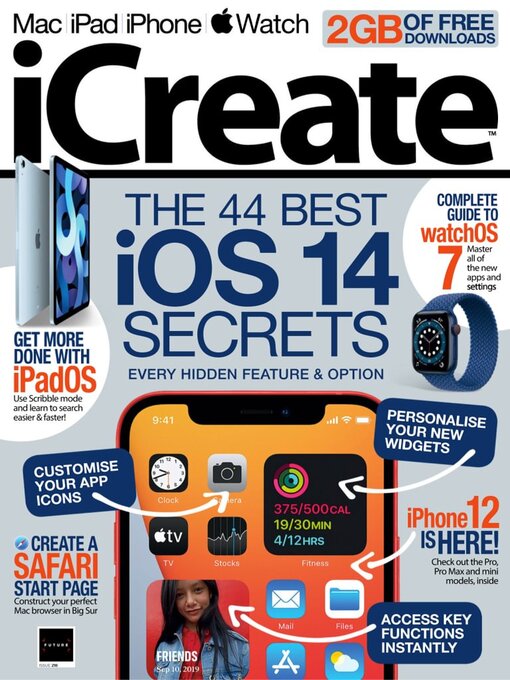
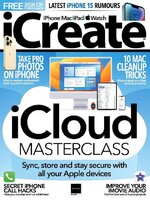 No. 249
No. 249
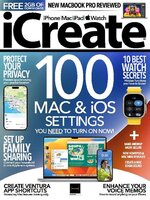 No. 248
No. 248
 No. 247
No. 247
 No. 246
No. 246
 No. 245
No. 245
 No. 244
No. 244
 No. 243
No. 243
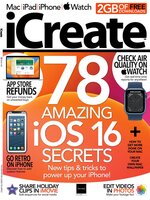 No. 242
No. 242
 No. 241
No. 241
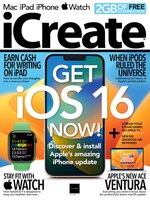 No. 240
No. 240
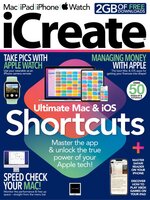 No. 239
No. 239
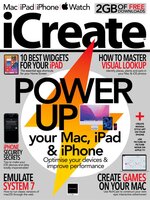 No. 238
No. 238
 No. 237
No. 237
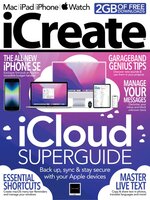 No. 236
No. 236
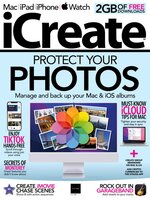 No. 235
No. 235
 No. 234
No. 234
 No. 233
No. 233
 No. 232
No. 232
 No. 231
No. 231
 No. 230
No. 230
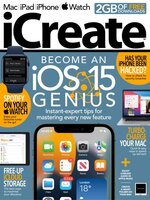 No. 229
No. 229
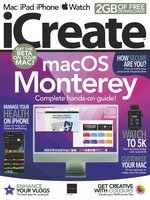 No. 228
No. 228
 No. 227
No. 227
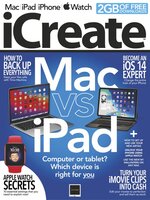 No. 226
No. 226
