iCreate is the creative magazine for Apple computer users. Made for Mac users by Mac users, it provides sumptuously designed, essential content for Apple aficionados and switchers alike. Featuring in-depth tutorials in iMovie, iPhoto and the rest of the iLife applications as well as iTunes and Mac OS X, it is the magazine no Apple addict can be without. If Apple made a magazine, it would be iCreate. Please note: Digital versions of the magazines do not include the covermount items or supplements that you would find on printed editions.
Welcome
Meet the experts
Free with your magazine • Instant access to these incredible free gifts…
App Store Best of 2020 winners announced • Last year’s App Store winners were announced just as we went to press
5 Things we learned this month
iCandy
BUYER’S GUIDE • Every iPhone and iPad that you can buy gets the iCreate review treatment
Do more with clips in Photos • Adjust your video footage using the Big Sur Photos app’s expanded video editing capabilities
How to edit and share your HDR movies • How to shoot, edit and share High Dynamic Range footage on an iPhone 12 model
Edit using Photoshop documents • Animate a Photoshop document’s layers and combine with video for unique title sequences
Choose your best takes • We examine how recording with the cycle mode provides multiple takes you can switch between while choosing your best performances
Using external iOS synths • Unleash your iOS devices’ sonic potential as external instruments in Logic
Tune-up your macOS privacy • macOS may be secure, but there are still many different ways in which you can enhance your privacy
Assign tasks with Reminders • Create shared Reminders lists and then assign tasks to each person
Master Google Analytics • Google Analytics helps you understand how well your website is performing
Build a Mac games console • Stadia helps you avoid the powerful hardware needed for an advanced gaming experience
Train a machine learning model • Import images and create a machine learning dataset without the need for programming
Tint your Mac screen • This very simple app can offer huge benefits for your health over extended periods of time
Customise your date display • Dato lets you simplify and enhance the date and time in your macOS menu bar in seconds
20 GREAT iOS 14 SHORTCUTS • Essential tools and time-savers for your Shortcuts app
Identify songs with Shazam • Need to know the name of a song and who created it? Use the Music Recognition button
Sleep better with Wind Down • Set up Wind Down on your iPhone with iOS 14 and prepare yourself for a good night’s sleep
Go sightseeing with Maps • Explore street level views and see the sights, attractions, shops and more in the iPhone Maps app
Get more from iPhone search • iOS search does more than you might think. Widen your searches and take advantage of search and Siri
Create transparent widgets on your iPhone • Customise your Home Screen by having key information displayed over a transparent background for a cleaner look
Get your game on with GameClub • GameClub is a retro-inspired, easy to set up and good value alternative to Apple Arcade
Be alerted when people get too close • A new feature for LiDAR-enabled devices will detect when people are near you
Create forms on your iPad with Numbers 10.2 • Forms make entering data easier on devices with small screens, or when you need to make tables
Access the best of Netflix US anywhere • You can use your iPad to access the US version of Netflix which, for some, will offer much better content
Enjoy perfectly formatted content on your iPad •...
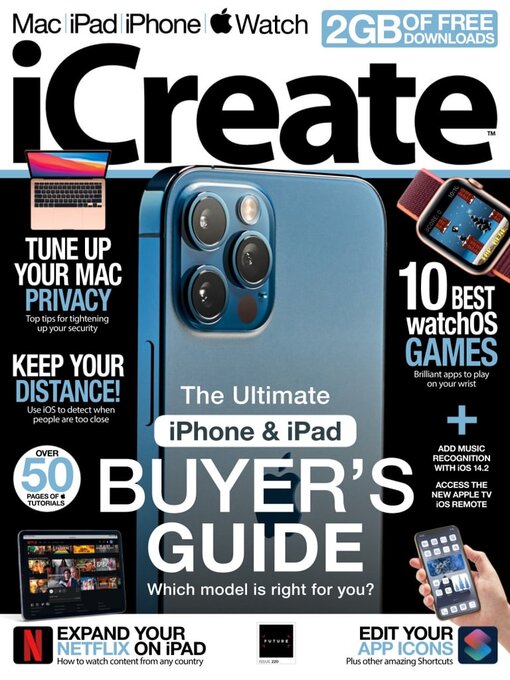
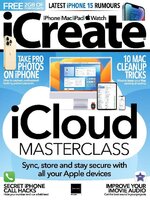 No. 249
No. 249
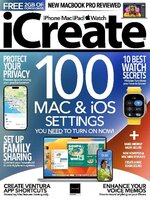 No. 248
No. 248
 No. 247
No. 247
 No. 246
No. 246
 No. 245
No. 245
 No. 244
No. 244
 No. 243
No. 243
 No. 242
No. 242
 No. 241
No. 241
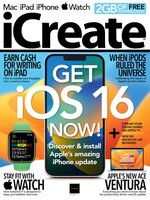 No. 240
No. 240
 No. 239
No. 239
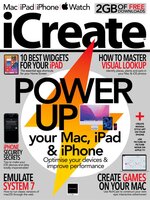 No. 238
No. 238
 No. 237
No. 237
 No. 236
No. 236
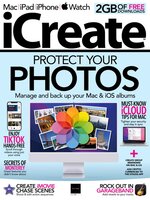 No. 235
No. 235
 No. 234
No. 234
 No. 233
No. 233
 No. 232
No. 232
 No. 231
No. 231
 No. 230
No. 230
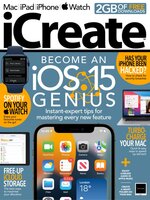 No. 229
No. 229
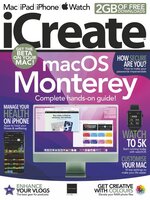 No. 228
No. 228
 No. 227
No. 227
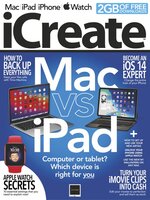 No. 226
No. 226
