iCreate is the creative magazine for Apple computer users. Made for Mac users by Mac users, it provides sumptuously designed, essential content for Apple aficionados and switchers alike. Featuring in-depth tutorials in iMovie, iPhoto and the rest of the iLife applications as well as iTunes and Mac OS X, it is the magazine no Apple addict can be without. If Apple made a magazine, it would be iCreate. Please note: Digital versions of the magazines do not include the covermount items or supplements that you would find on printed editions.
Welcome • “A very real possibility of sepsis forced me into the hands of our beloved NHS”
Meet the experts
Free with your magazine • Instant access to these incredible free gifts…
Will the MacBook Pro lose its Touch Bar? • The controversial design feature of the MacBook Pros could disappear in 2021
5 Things we learned this month
iCandy PowerMac G5 (2003) • Marketed by Apple as the world’s first 64-bit desktop computer, the G5 was also the first to use an anodized aluminium enclosure and utilise the PowerPC 970 CPU
iCloud PRO TIPS • Manage your storage and keep all of your Apple devices in perfect sync
Master Apple ProRAW • Learn how to shoot, edit and share images using the new Apple ProRAW format
How to crop and recompose clips in iMovie • Remove unwanted objects, enhance composition and even add professional camera moves
Get creative with colour using curves • Make targeted adjustments to a specific colour’s hue, saturation and lightness
Effecting sounds with plugins • Learn how to go beyond patches with a look at how GarageBand’s myriad of plugins offer limitless sonic enhancements
Align audio to Logic’s grid • A useful trick for remixing or learning chords, melodies and solos
Create Calendar invitations • Use Calendar’s notifications to invite others to meetings and events
Edit photos in Pages docs • If a photo in a Pages document is not perfect, use the built-in editing features to enhance it
Automatically tile windows • Arrange app windows on your desktop with hotkeys and menus
Unlock the secret debug menu • How to reveal Safari’s other hidden developer menu in macOS Big Sur
Build beats with DM1 • Visually craft dynamic drum loops with this powerful standalone app
Manage notes and projects • Agenda takes the idea of notes, projects and tasks in a whole new direction
Record your Mac’s screen • Create tutorials, guides and training materials by recording the screen as a video
Safari web extensions • Safari can be so much more than a browser with these essential plug-ins
BUILD YOUR Apple family • Discover how to connect your household in one handy Apple eco-system
Increase privacy on the iPhone • The number of settings related to privacy is multiplying. Check these — they are the most important ones
Get air quality info on iPhone • Use the iOS Weather app to get detailed information on the air quality and pollutants you are breathing
Teach iOS the correct pronunciation of words • Help your iPhone to pronounce words and phrases properly by dictating the correct versions
Send disappearing WhatsApp messages • Set up chats so that messages sent back and forth will vanish from the conversations after seven days
Remove the Home bar from your iPhone • Does the bar at the bottom of the iOS screen distract you when you’re enjoying an app? If so, let’s remove it
See how your personal data is being used • Discover more about the apps you are installing and decide if the amount of data they’re amassing is worth the download
Create a Low Power shortcut • Extend battery life by automatically turning on Low Power Mode at...
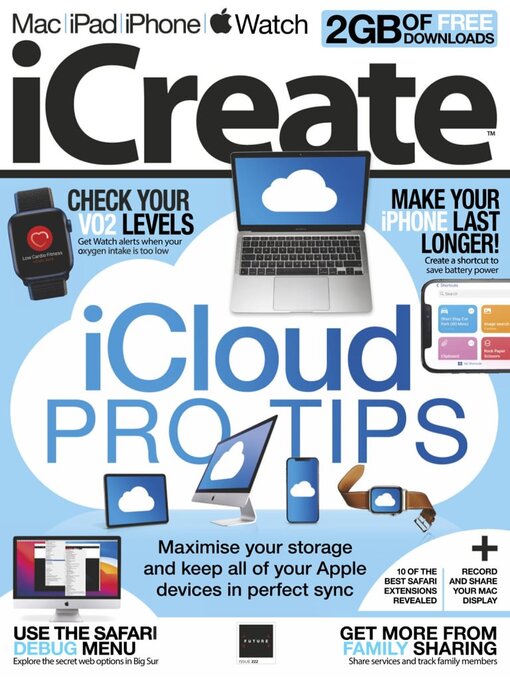
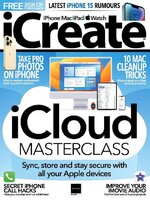 No. 249
No. 249
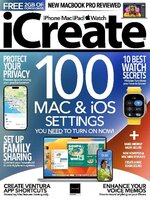 No. 248
No. 248
 No. 247
No. 247
 No. 246
No. 246
 No. 245
No. 245
 No. 244
No. 244
 No. 243
No. 243
 No. 242
No. 242
 No. 241
No. 241
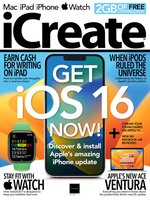 No. 240
No. 240
 No. 239
No. 239
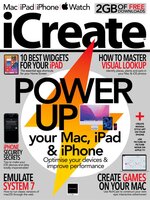 No. 238
No. 238
 No. 237
No. 237
 No. 236
No. 236
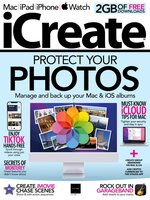 No. 235
No. 235
 No. 234
No. 234
 No. 233
No. 233
 No. 232
No. 232
 No. 231
No. 231
 No. 230
No. 230
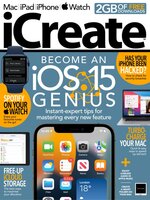 No. 229
No. 229
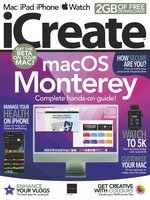 No. 228
No. 228
 No. 227
No. 227
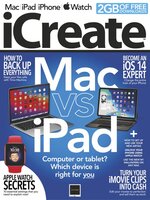 No. 226
No. 226
