iCreate is the creative magazine for Apple computer users. Made for Mac users by Mac users, it provides sumptuously designed, essential content for Apple aficionados and switchers alike. Featuring in-depth tutorials in iMovie, iPhoto and the rest of the iLife applications as well as iTunes and Mac OS X, it is the magazine no Apple addict can be without. If Apple made a magazine, it would be iCreate. Please note: Digital versions of the magazines do not include the covermount items or supplements that you would find on printed editions.
iCreate 225 • “Not even Apple’s default apps are the best available for the stuff we do every day”
Meet the experts
Free with your magazine • Instant access to these incredible free gifts…
Say hello (again) to coloured iMacs! • Coloured iMacs are back! Apple has also made M1 iMac super thin and super fast
5 Things we learned this month
iCandy • Twentieth Anniversary Macintosh (1997)
APP STORE GOLD • 100 must-have apps for your iPhone
Create miniature photography with the magic of your iPhone • Learn how to creatively shoot and process toys to make them look full-size with these useful tricks…
Produce better sounding audio in your iMovie projects • Discover how improve your sound by creating a handy wireless microphone using your AirPods and an iPhone
Create captivating POV shots in Final Cut Pro • How to master the drag and drop effects to create a range of cool ‘point of view’ shots in your Final Cut Pro projects
Learn how to stereo pan your GarageBand tracks • Using stereo panning, you can push audio left and right to achieve interesting effects and widen the sound
Polish your Logic Pro projects using Force Legato • Learn how to smooth out your MIDI parts and eradicate gaps with Logic Pro’s Force Legato feature
Master the login/lock screen on your Mac • Customise the login/lock screen and add or remove features and information. Make it more secure, more useful
Preview PDF annotation secrets revealed • There is more to annotating PDF files than you may realise. Make use of these great Preview features
Forward emails and set vacation responses • Use iCloud Mail to set up automated responses when you are away and forward emails to another account
Explore the new features in Apple’s iWork apps • Apple’s Pages, Keynote and Numbers apps just got some great new features. Here we look at the best two
Convert documents between Pages and Gdocs • Sometimes you have to work with Google Docs, even though you prefer Pages. Here’s how to convert files between them
Take control of your macOS environment with Magnet • Magnet will complement the Dock and every other part of macOS while making every movement quicker and more efficient
Move your own music to iPhone • In the age of streaming there are still many reasons to move tracks to your iPhone
Use Taskade to plan projects and hobbies • Bring order and planning to your work and personal projects using a brilliant collaborative app for the Mac
CARRY ON WORKING FROM HOME • How to ensure that you can maintain your work demands and look after yourself when working remotely
Translate foreign books using your iPhone • Quickly make sense of a block of text or even read entire foreign language books using the Google Translate app
Stop people scrolling through your images • If you want to show someone a photo but you don’t want them swiping through your images, simply lock it down
Change the Home app’s wallpaper with HomePaper • Personalise your Home app by expanding the range of wallpapers you can use thanks to the HomePaper for HomeKit app
Create your ultimate clipboard on iOS and Mac • You can now visualise an alternative...

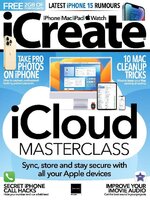 No. 249
No. 249
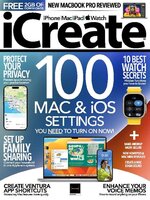 No. 248
No. 248
 No. 247
No. 247
 No. 246
No. 246
 No. 245
No. 245
 No. 244
No. 244
 No. 243
No. 243
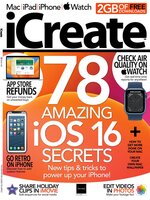 No. 242
No. 242
 No. 241
No. 241
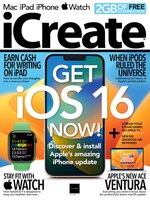 No. 240
No. 240
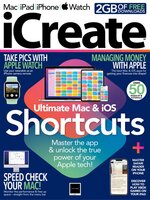 No. 239
No. 239
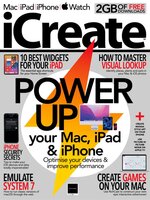 No. 238
No. 238
 No. 237
No. 237
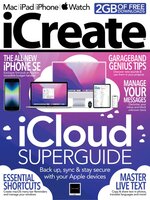 No. 236
No. 236
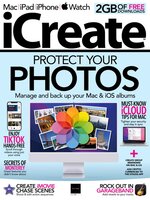 No. 235
No. 235
 No. 234
No. 234
 No. 233
No. 233
 No. 232
No. 232
 No. 231
No. 231
 No. 230
No. 230
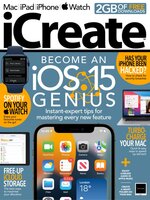 No. 229
No. 229
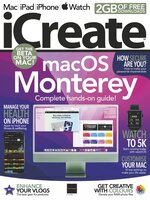 No. 228
No. 228
 No. 227
No. 227
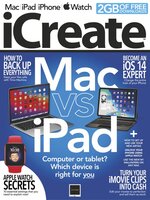 No. 226
No. 226
