iCreate is the creative magazine for Apple computer users. Made for Mac users by Mac users, it provides sumptuously designed, essential content for Apple aficionados and switchers alike. Featuring in-depth tutorials in iMovie, iPhoto and the rest of the iLife applications as well as iTunes and Mac OS X, it is the magazine no Apple addict can be without. If Apple made a magazine, it would be iCreate. Please note: Digital versions of the magazines do not include the covermount items or supplements that you would find on printed editions.
iCreate 226 • “Since the advent of iPadOS, using Apple’s tablet has felt more Mac-like”
Meet the experts
Free with your magazine • Instant access to these incredible free gifts…
Apple and Facebook clash over privacy • Apple’s new iOS 14 ad tracking and privacy features are starting to bite
5 Things we learned this month
iCandy
Mac Vs iPad • Do you need a laptop or a tablet? We help you discover which Apple device is best suited for your needs
Turn a snap into a studio-style portrait with Photos • We show you how to use your iPhone’s Portrait mode to achieve a pro studio’s high-key lighting look
Make money from your video clips on stock sites • Process your clips to perfection with iMovie’s post-production tools, so they’re suitable to sell as stock
On your bike: shooting and editing a moving subject • How to creatively shoot and edit cycling sequences using Final Cut Pro’s HDR Tools effect
How to reverse audio and MIDI regions • Learn the methods for flipping tracks to achieve backwards effects by following our GarageBand tutorial
Using Creative Fades in Logic Pro • Use the fade tool to smooth out audio edits and create special fx – we’ll show you how to sort out any audio issues easily
Plan meetings and get-togethers worldwide • You can now organise your colleagues and friends, no matter where they are in the world
Become an Info master in Finder on the Mac • There is more to the file Info window in Finder than you might think. Use it to the full extent of its capabilities
Discover the secret features and functions of Pages • Most features in Pages are obvious, but some are not. Here are the great ones you may have overlooked
Get started with the Console app in macOS • Check your Mac is running okay, read system logs and track down problems using the Console app
Advanced Time Machine tweaks for your Mac • There is more to Time Machine than you might think. Access these advanced features and customise it
Top 10 apps for bloggers • If you have a blog or website, you’ll need these tools to help you to build and maintain it
HOME COMFORTS • The complete guide to customising and personalising your iPhone’s Home Screen in iOS 14
Track items using Apple AirTags with the Find My app • Worried about losing your everyday items? Clip AirTags to them and you’ll find them with greater ease
Set your preferred music streaming service • Tell Siri which audio apps you want to use and it will remember
Download and save individual podcast episodes • Apple has introduced the ability to save individual podcast episodes so you can listen to them offline
What’s new in Siri on the iPhone? Find out here • Siri has new features and capabilities. In case you missed them, here is a roundup of what’s changed
How to block anything on the iPhone • iOS has ways to block what you don’t want to see, hear or access
Simulate the Android operating system on an iPhone • Samsung is giving iOS users a taster of Android…
Use Google Assistant to find your iPhone • You can now locate your iPhone using a Google Nest smart speaker or display
Sketch in style with Tayasui Sketches on...
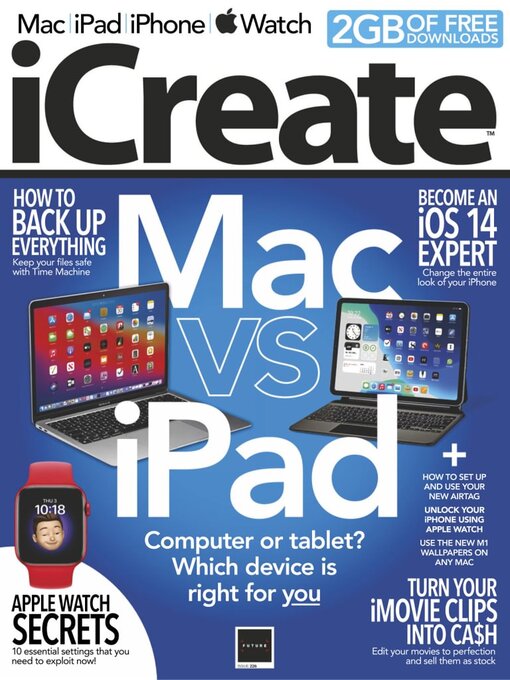
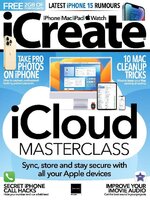 No. 249
No. 249
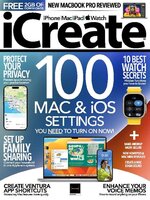 No. 248
No. 248
 No. 247
No. 247
 No. 246
No. 246
 No. 245
No. 245
 No. 244
No. 244
 No. 243
No. 243
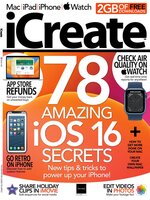 No. 242
No. 242
 No. 241
No. 241
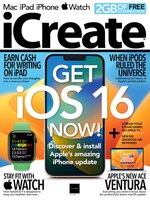 No. 240
No. 240
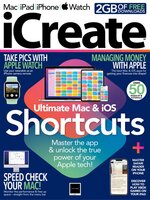 No. 239
No. 239
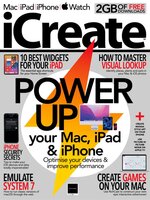 No. 238
No. 238
 No. 237
No. 237
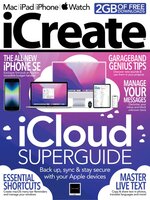 No. 236
No. 236
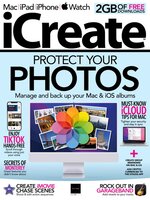 No. 235
No. 235
 No. 234
No. 234
 No. 233
No. 233
 No. 232
No. 232
 No. 231
No. 231
 No. 230
No. 230
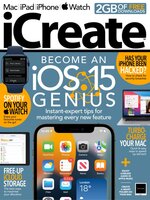 No. 229
No. 229
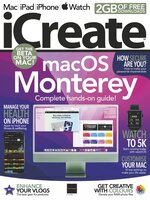 No. 228
No. 228
 No. 227
No. 227
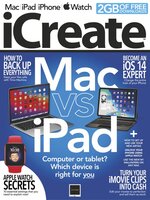 No. 226
No. 226
