iCreate is the creative magazine for Apple computer users. Made for Mac users by Mac users, it provides sumptuously designed, essential content for Apple aficionados and switchers alike. Featuring in-depth tutorials in iMovie, iPhoto and the rest of the iLife applications as well as iTunes and Mac OS X, it is the magazine no Apple addict can be without. If Apple made a magazine, it would be iCreate. Please note: Digital versions of the magazines do not include the covermount items or supplements that you would find on printed editions.
iCreate 232
Meet the experts
Free with your magazine • Instant access to these incredible free gifts…
Hands on with Apple’s 14-inch MacBook Pro • We’ve put the new MacBook Pro through its paces, and it packs a real punch
5 Things we learned this month
iCandy
BUYER’S GUIDE • Everything you need to know before you buy your next iPhone or iPad
Discover different Photographic styles in Photos • How to use the iPhone’s 13 Pro’s new Photograph Styles to change a photo’s look as you snap it
Master Cinematic mode with iMovie editing • How to use the iPhone 13’s new Cinematic mode to shoot Hollywood style clips for your iMovie projects
Create three dimensional text in Final Cut Pro • Learn exactly how to create, light, and animate 3D text in your Final Cut Pro projects
Automating tempo changes within projects • Learn how to control timing to speed up or slow down your songs in GarageBand
Programming hi-hats with Logic’s Note Repeat function • Discover how this little-known panel can transform hi-hat parts within your Logic Pro projects
Set up your perfect Mac desktop in Monterey • Discover all of the cool features and special effects that you can employ straight from your Mac desktop
Discover what’s new in Monterey Safari • The new tab system in Monterey was changed back to familiar territory just before the official release
Create and manage your Focus in macOS Monterey • We show you how to access and manage your Focus groups and create new custom Focuses to suit your needs
Create eBooks with two-page spreads in Pages • Control how eBooks by Pages appear when people read them. Add covers, double-page spreads and more
Use new language features in Pages and Numbers • Switch languages in Pages and Numbers documents to automatically reformat content according to the region that is selected
Grab word counts from almost anywhere • When you are working with various apps and need instant word counts, macOS can help
Explore Monterey’s improved News app on your Mac • Apple’s News app has undergone a revamp, let us guide you through the new features and help you get the most out of it!
34 Amazing Mac tricks • The coolest features of macOS that you’ve probably forgotten all about!
Browse the web privately on your iPhone • Use Private Relay to increase your privacy when using the internet
Use the Shared with You features in iOS 15 • You can now see items shared with you outside of Messages
Use Translate in Pages on the iPhone • Do you need to translate passages of text in Pages to or from a foreign language? Here’s how to do it…
Make your AirPods sound even better! • With a simple hearing test on your iPhone, you can tune your AirPods’ audio perfectly for your hearing profile
Receive separation alerts if you forget a device • A new iOS 15 feature will notify you when you leave devices
Drag and drop items between apps on your iPhone • A much-loved iPadOS feature has finally made its way to iOS, and it works like a dream
Create Memoji with new iOS/ macOS features • Check out the new features in Memoji across all your devices
10 iPhone 13 settings you...

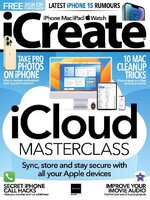 No. 249
No. 249
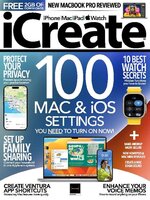 No. 248
No. 248
 No. 247
No. 247
 No. 246
No. 246
 No. 245
No. 245
 No. 244
No. 244
 No. 243
No. 243
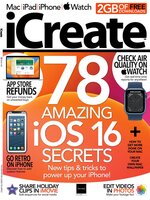 No. 242
No. 242
 No. 241
No. 241
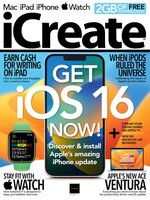 No. 240
No. 240
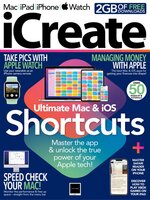 No. 239
No. 239
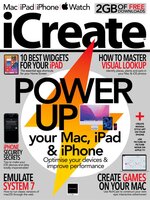 No. 238
No. 238
 No. 237
No. 237
 No. 236
No. 236
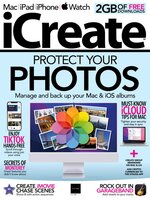 No. 235
No. 235
 No. 234
No. 234
 No. 233
No. 233
 No. 232
No. 232
 No. 231
No. 231
 No. 230
No. 230
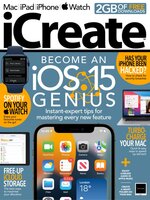 No. 229
No. 229
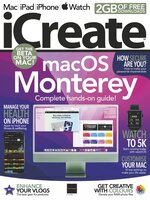 No. 228
No. 228
 No. 227
No. 227
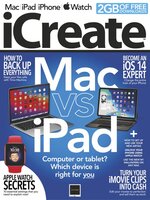 No. 226
No. 226
