Launched in 2002, Digital Photographer is the ultimate monthly photography magazine, delivering indispensable, practical and hands-on shooting advice. Aimed at digital enthusiasts and professional photographers, Digital Photographer features the latest high-end kit reviews, expert interviews, practical shooting advice and image-editing tutorials to help you become a better photographer. We also showcase a selection of images from DP readers every month – the ideal launch pad for your career. Please note: Digital versions of the magazines do not include the covermount items or supplements that you would find on printed editions.
“Almost anything is possible in editing software, but nothing beats seeing a near print-ready shot”
Our contributors
Photographer
Gifts & giveaways
Canon launches a world-first in the RF 10-20mm F4L IS STM lens
NIKON LAUNCHES RETRO FULL-FRAME Z f MIRRORLESS AND 135MM PLENA LENS • Nikon expands its film-inspired lineup with the full-frame Nikon Z f and also introduces the Nikon Z 135mm f/1.8 S Plena premium portrait prime lens
In other news
Panasonic reveals the Lumix G9 II • Panasonic returns to Micro FourThirds format with the Lumix G9 II and launches two new Leica lenses
Fujifilm raises the bar for medium format • Fujifilm brings its latestX-Series developments to medium format with the GFX 100 II as the company also reveals four new lenses
STORY BEHIND THE STILL
THE COVER SHOT • Peter Fenech joins Gavin Forster on a series of magazine photoshoots to discover the challenges of capturing narrative editorial images to a brief
MASTER YOUR FILTERS
Balance exposure
To stack or not to stack
Manually blend exposures • Capture an image with the grad filter in place, then quickly remove the filter and shoot a second frame. Open these shots as layers and mask out the unfiltered area, usually the ground at the bottom of the frame. It might seem counter-intuitive to use an ND grad and then blend exposures in software, however, there are advantages of doing this compared with either the hardware or HDR blending options.
Lengthen exposures
Control colour
Create special effects
GET IT RIGHT IN-CAMERA • Maximise your camera’s potential to gain control, improve image quality and reduce editing time
Use LCD features • Improves: Workflow/ Monitoring Adjust key features of your camera’s LCD screen for better control of results
Activate Grid Lines
Customise White Balance
Support with IS modes
Fine-tune AF
When to use Noise Reduction • Improves: Image noise Even with improvements to the AI Denoise function in editing software, there are benefits to enabling this function in-camera
Select incamera B&W
Create double exposures • Improves: Creative impact Combine two subjects into a single frame to create artistic abstract photos
Make use ofAuto HDR
10 in-camera aspects to consider
Create botanical photo art • Highlight anatomical textures and microstructures by using backlighting to bring out maximum detail
Create zoom bursts • Shoot energetic impressions of motion with longer shutter speeds and changing focal lengths
Auto-generate colour grading styles • Take all the hard work out of colour grading in Photoshop
Shoot high ISO with confidence
Create a moody look with colour grading
BRING MOTION TO STILLS
GOING PRO LATER IN LIFE • Enjoyed a long-established career but want to turn your photographic passion into a vocation?Here are some things you’ll need to consider…
Photo CV
Career advice • This month, Claire Gillo discusses studying photography in higher education and the benefits it brings to your...

 No. 290
No. 290
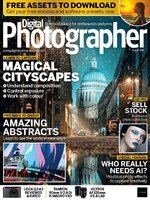 No. 289
No. 289
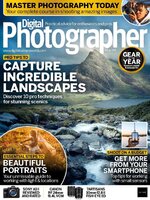 No. 288
No. 288
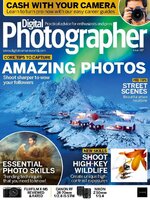 No. 287
No. 287
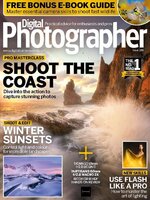 No. 286
No. 286
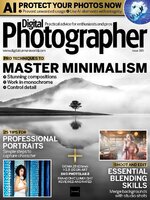 No. 285
No. 285
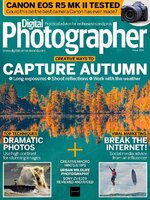 No. 284
No. 284
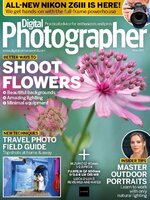 No. 283
No. 283
 No. 282
No. 282
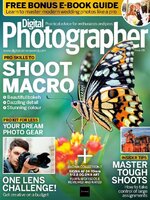 No. 281
No. 281
 No. 280
No. 280
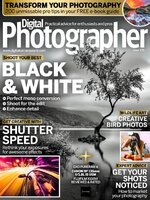 No. 279
No. 279
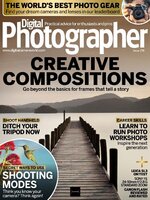 No. 278
No. 278
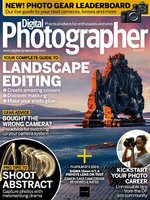 No. 277
No. 277
 No. 276
No. 276
 No. 275
No. 275
 No. 274
No. 274
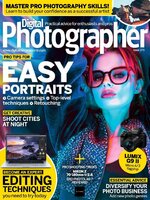 No. 273
No. 273
 No. 272
No. 272
 No. 271
No. 271
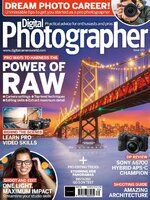 No. 270
No. 270
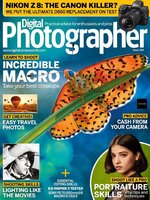 No. 269
No. 269
 No. 268
No. 268
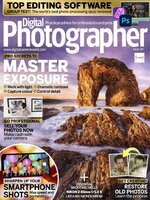 No. 267
No. 267