iCreate is the creative magazine for Apple computer users. Made for Mac users by Mac users, it provides sumptuously designed, essential content for Apple aficionados and switchers alike. Featuring in-depth tutorials in iMovie, iPhoto and the rest of the iLife applications as well as iTunes and Mac OS X, it is the magazine no Apple addict can be without. If Apple made a magazine, it would be iCreate. Please note: Digital versions of the magazines do not include the covermount items or supplements that you would find on printed editions.
Welcome
Meet the experts
Rumours of a new iPhone 12 and iOS 14 • WWDC on 22 June has got everybody excited about new Apple releases
5 Things we learned this month
iCandy
100 APPLE HACKS & SHORTCUTS • A roundup of the best tricks and time-savers for Mac and iOS
Master the Retouch tool • Discover how to remove unwanted objects and create a cleaner composition
Remove unwanted objects • Customise images with the Retouch brush
Take more control
Shoot and edit an epic garden safari • How to make a ‘wildlife’ documentary starring your pets
Post-production tools • Add filters, titles and sound effects
Getting to grips with grading using Final Cut • How to make selective adjustments to a specific colour’s saturation and luminance
Make selective adjustments • Creatively grade a clip’s colours
Add an auto-tune effect to your vocals • How maxing out the pitch correction tool can add an auto-tune inflection to a vocal
Corrective actions • We find where the pitch correction slider tool resides within GarageBand’s workspace so you don’t have to
Take it to extra extremes
Using Bounce Options in Logic Pro X • Your latest masterpiece is complete – now what to do with it?
Let’s bounce! • Render your finished Logic project as a stereo audio file
Essential Mac maintenance • Keep your Mac running smoothly by performing these important maintenance tasks each month
Clean, fix, update • Perform these maintenance tasks
Using the Maintenance utility
Copy your iPod music to Mac • How to achieve what was previously thought impossible!
Using TouchCopy • Get to know the simple interface
Request data files from Apple • Get Apple to share all of the information it holds about you on its servers
Viewing your personal data • Once Apple informs you that your files are ready, you can get on with taking a look at their contents
How to download your data
Add Dropbox features to Gmail • How to instantly upload attachments and email out larger files
Using Gmail Dropbox • Those useful features explained…
Create contact groups • Discover how to send quick and easy group emails with a little help from your Contacts app
Sending group emails • Understand how your Contacts and Mail apps work together
How to send group emails
BACK UP EVERYTHING • Discover the expert ways to make your files safe
Set up and use Time Machine • Get the most from Apple’s automated mac backup solution
Backup devices • Three of the best backup storage options available
Back up automatically with Automator • Create a simple automated backup workflow
Set up a RAID drive
Partition a hard drive
Create a hard drive clone with Carbon Copy Cloner • Devise a bootable copy of your Mac’s hard drive
Use Disk Utility to create a compressed disk image • Easily produce a portable copy of your most important files
Create an online backup with Backblaze • Create an automatic, cloud-based backup to complete your setup
Best online storage apps • Store select...

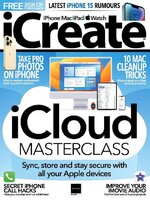 No. 249
No. 249
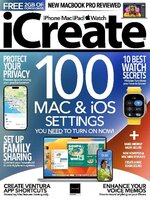 No. 248
No. 248
 No. 247
No. 247
 No. 246
No. 246
 No. 245
No. 245
 No. 244
No. 244
 No. 243
No. 243
 No. 242
No. 242
 No. 241
No. 241
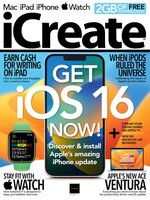 No. 240
No. 240
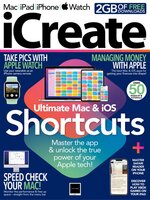 No. 239
No. 239
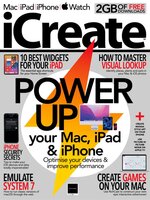 No. 238
No. 238
 No. 237
No. 237
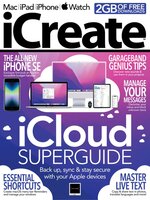 No. 236
No. 236
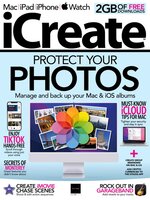 No. 235
No. 235
 No. 234
No. 234
 No. 233
No. 233
 No. 232
No. 232
 No. 231
No. 231
 No. 230
No. 230
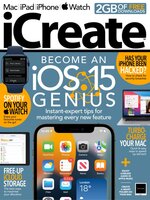 No. 229
No. 229
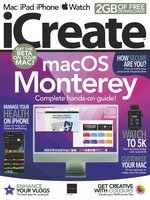 No. 228
No. 228
 No. 227
No. 227
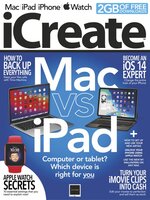 No. 226
No. 226
