iCreate is the creative magazine for Apple computer users. Made for Mac users by Mac users, it provides sumptuously designed, essential content for Apple aficionados and switchers alike. Featuring in-depth tutorials in iMovie, iPhoto and the rest of the iLife applications as well as iTunes and Mac OS X, it is the magazine no Apple addict can be without. If Apple made a magazine, it would be iCreate. Please note: Digital versions of the magazines do not include the covermount items or supplements that you would find on printed editions.
Welcome • “It’s an iOS that you grow into – with more nuances revealing themselves over time”
Meet the experts
Free with your magazine • Instant access to these incredible free gifts…
90+ groups want Apple to drop CSAM plans • Open letter demands Apple drops plans to “build surveillance capabilities” into devices
5 Things we learned this month
iCandy
BECOME AN iOS 15 GENIUS • Instant-expert tips for mastering the huge new iPhone update
Turn day into night with these useful photo-editing tips • Create an atmospheric night-time shot on your Mac without having to wait for the sun to set
Make terrific trailers with the magic of iMovie • Share your holiday highlights as a slick (and short) movie trailer that holds your audiences’ attention on social media sites
Make your photos move with Final Cut Pro • How to bring your boring old static photos to life by adding a dynamic 3D camera effect to them
How to record guitar signals with iRig • Whatever your interface, capturing your instrument’s sound correctly is crucial to making great original music
Make your tracks explode with our Solo and Mute power tips • We help you uncover some of Logic Pro’s soloing secrets and muting mysteries to add some punch to your tracks
Run apps with keyboard shortcuts on a Mac • Run any app instantly, just by pressing a key combo. Add Monterey-style Quick Notes and more using Automator
Browse the web at WARP speed with our top tips • Increase privacy and security when using the internet with Cloudflare WARP on your Mac. It’s simple and free
Install and use optional fonts in macOS • Not all fonts are installed on the Mac; some are optional. We’ll show you how to install them and use them in documents
Create smart folders using tags in Finder • Don’t lose files again; tag them, then view them in smart folders that display them no matter where they are
Create and manage your bookmarks in seconds • Clicking one icon will now let you instantly save all of your live websites for future reference
Transfer your Android files to a Mac effortlessly • Take your pic of these applications and copy files between Android tablets and phones and your Apple Mac with ease
10 ways to fix your Wi-Fi • Having problems with Wi-Fi on your Mac? Try these quick fixes that aim to get it working again
SUPERCHARGE YOUR MAC • Proven solutions for speeding up old hardware and making your Mac super-efficient
Find out if your iPhone has been hacked with iVerify • Don’t let anyone spy on you when you’re using your device by massively improving its security
Merge your fitness data from any tracker • Apple Health can accept fitness data from non-Apple devices if you tweak some crucial settings
Play lossless audio in Apple Music • Enjoy your tunes in the best possible quality
Manage your Google search history • Protect your privacy by keeping a close eye on the searches you have saved in your account
Search like a pro in Safari for iOS • Find websites quickly and search within pages effortlessly
Add Alexa to your iPhone’s Home Screen • A new widget has been released that lets you quickly call upon Amazon’s...
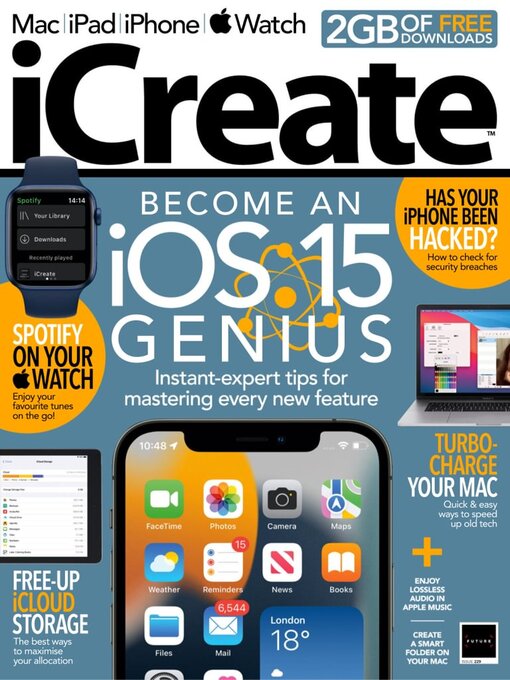
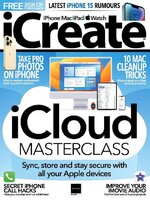 No. 249
No. 249
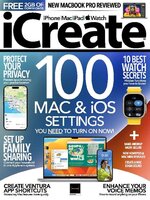 No. 248
No. 248
 No. 247
No. 247
 No. 246
No. 246
 No. 245
No. 245
 No. 244
No. 244
 No. 243
No. 243
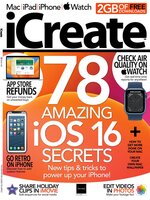 No. 242
No. 242
 No. 241
No. 241
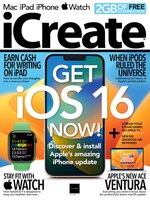 No. 240
No. 240
 No. 239
No. 239
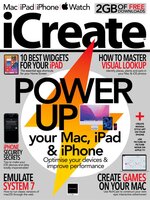 No. 238
No. 238
 No. 237
No. 237
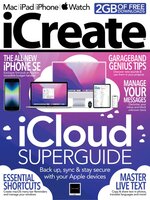 No. 236
No. 236
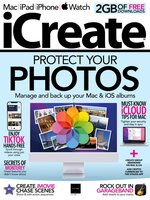 No. 235
No. 235
 No. 234
No. 234
 No. 233
No. 233
 No. 232
No. 232
 No. 231
No. 231
 No. 230
No. 230
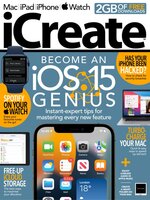 No. 229
No. 229
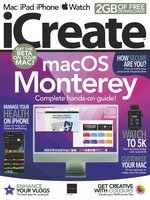 No. 228
No. 228
 No. 227
No. 227
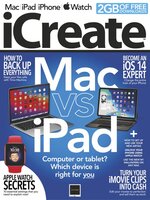 No. 226
No. 226
