iCreate is the creative magazine for Apple computer users. Made for Mac users by Mac users, it provides sumptuously designed, essential content for Apple aficionados and switchers alike. Featuring in-depth tutorials in iMovie, iPhoto and the rest of the iLife applications as well as iTunes and Mac OS X, it is the magazine no Apple addict can be without. If Apple made a magazine, it would be iCreate. Please note: Digital versions of the magazines do not include the covermount items or supplements that you would find on printed editions.
iCreate 247 • “All hell will break loose if you have the ‘Reduce Transparency’ setting turned on”
iCandy
Will Apple’s 2023 Mac range disappoint? • Chipset hikes across the board, but there apparently isn’t much else to get excited about
5 Things we learned this month
iCandy
MAKE YOUR iPHONE PERFECT! • Amazing ways to personalise your iOS 16 Home & Lock screens to make your iPhone unmistakably yours
Capture beautiful sunsets and striking silhouettes • Learn how to produce gorgeous sunset scenes with these shooting and editing techniques
Tips and tricks for creative transitions in iMovie • How to shoot and edit in-camera transitions to create a striking social media sequence
Get to grips with Apple ProRes and shoot quality HDR footage • How to shoot, edit and share HDR footage using your iPhone and the powerful tools of Final Cut Pro
Tighten things up by performing to a click track • How to use GarageBand’s metronome and basic percussion beats to improve your timing
Using the Channel EQ plugin in Logic Pro • Smarten up your sounds with Logic’s stock audio-sculpting tool by following our helpful tips
Stop apps running in the background in macOS Ventura • New features in System Settings allow you to see, enable and disable apps that run in the background
Set up a shared Photos library in Ventura • Share your snaps with relatives or friends by creating a shared library in the Mac Photos app
Add specified rules to smart folders in Notes • Create a series of rules for a Notes smart folder to define the content that appears in it
Use Messages to collaborate on documents • Work together using the new features in macOS Ventura. Messages is now at the centre of collaboration
Unlock the top-secret debug menu in Safari • Discover how to reveal and use Safari’s other hidden developer menu in macOS Ventura
Type secret characters and emojis on your Mac • Discover how to enter characters like accents, symbols and emojis that aren’t on the keyboard
Create your own Dynamic Desktop in macOS Ventura • Your desktop does not have to be a single, static image; create one that changes throughout the day
ULTIMATE APPLE Wi-Fi TIPS • Welcome to the ultimate drop-in centre for all your Mac’s wireless connec tion issues
Scan documents from Control Centre • Make use of this fast way of scanning and saving documents into the Notes app
Create richer reminders on the iPhone
Magnify objects and hear descriptions of them • Not sure what’s around you? Allow your iPhone to scan your environment and let you know
Use the redesigned audiobook player in Books
Protect your hearing from high volumes • Your iPhone can check for signs you may be damaging your hearing by playing audio too loud
Manage your iPhone & iCloud storage space • Quick and easy ways to remove files and claw back storage space on your devices and in the cloud
Belt out the big hits with Apple Music Sing • Discover how to use the new karaoke mode that is built into your iOS 16.2 Music app
Play Xbox games on an iPad using Game Pass Ultimate • Got an Xbox Series S/X console and want to enjoy games on the go?...

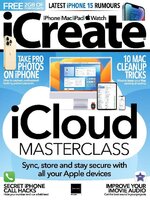 No. 249
No. 249
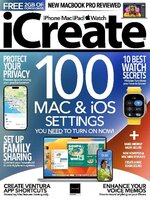 No. 248
No. 248
 No. 247
No. 247
 No. 246
No. 246
 No. 245
No. 245
 No. 244
No. 244
 No. 243
No. 243
 No. 242
No. 242
 No. 241
No. 241
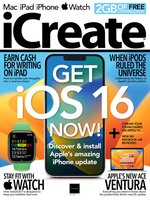 No. 240
No. 240
 No. 239
No. 239
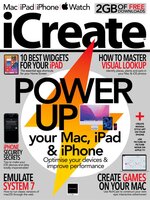 No. 238
No. 238
 No. 237
No. 237
 No. 236
No. 236
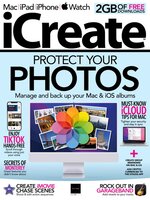 No. 235
No. 235
 No. 234
No. 234
 No. 233
No. 233
 No. 232
No. 232
 No. 231
No. 231
 No. 230
No. 230
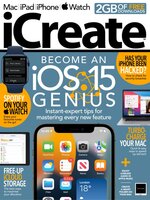 No. 229
No. 229
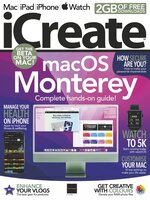 No. 228
No. 228
 No. 227
No. 227
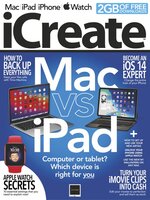 No. 226
No. 226
