iCreate is the creative magazine for Apple computer users. Made for Mac users by Mac users, it provides sumptuously designed, essential content for Apple aficionados and switchers alike. Featuring in-depth tutorials in iMovie, iPhoto and the rest of the iLife applications as well as iTunes and Mac OS X, it is the magazine no Apple addict can be without. If Apple made a magazine, it would be iCreate. Please note: Digital versions of the magazines do not include the covermount items or supplements that you would find on printed editions.
iCreate 239 • “You could be denying yourself an experience that is fun, rewarding and time-saving”
Meet the experts
Free with your magazine • Instant access to these incredible free gifts…
After 20 amazing years, the iPod is no more • With Apple ceasing production of the iPod touch, it’s time to say goodbye to an icon
5 Things we learned this month
iCandy
Ultimate Mac & iOS Shortcuts • Master the app & unlock the true power of your Apple tech!
Discover the perfect plugins for enhancing your photos • Expand the functionality of the macOS Photos app with a fine selection of third-party extensions
Create action sequences in the great outdoors • How to shoot, edit and share an outdoor activity as a smooth, flowing action sequence
How to give your video a vintage vibe • How to shoot, edit and grade your film footage to evoke the feel of days gone by
Bounce down tracks for slimmer song projects • Learning how to ‘mix down’ your project tracks is an important technique for music production
Make your tracks louder with Logic’s Adaptive Limiter • Ensure your finished tracks compete with others in the loudness wars on streaming services like Spotify or Apple Music
Simple ways to make text easier to read on a Mac • If your eyes are tired at the end of the day, these visual tweaks could be the solution
How to set up your Mac for multiple users • Everyone in your home can share a Mac and have their own accounts. Here’s how to configure your system
Turn back the clock with a retro text editor • Pico text editor has turned 33. It may seem a little archaic but it can be handy and is quick and easy to use
Mount zip archives as disks on the Mac • Open a zip file like a drive attached to the Mac and access files in it without unzipping it
Create calendar events from emails on the Mac • There are many ways to turn emails into calendar events. Save time and effort with these tips
Install Mac apps in single or multi-user mode • You can choose between installing Mac apps just for yourself or for all users. Here’s how to make apps single-user…
Monitor your Mac from the menu bar • See important hardware usage information in the menu bar and keep an eye on the resources used
Manage your FINANCES with Apple • The best apps for monitoring and managing all of your money matters on Mac and iOS
Make websites easier to read with Safari Reader • Fed up with websites that are packed with adverts, jump around and bombard you with popups? Then strip all the rubbish away
Create your own news feeds using Reeder 5 • Apple News not giving you the information you want? Read on…
Explore iMovie’s new projects and features • What’s new in iMovie for iPhone? Quite a lot actually…
Relive the Psion era on your iPhone with OpoLua • To truly appreciate modern tech you will need to look back to see where it all started
Do anything on your iPhone with Back Tap • Create shortcuts to perform actions and then assign them to the Back Tap Accessibility feature on the iPhone
Top 10 iPhone settings to turn off now! • iPhone settings are optional and some are only useful to certain people. Turn...
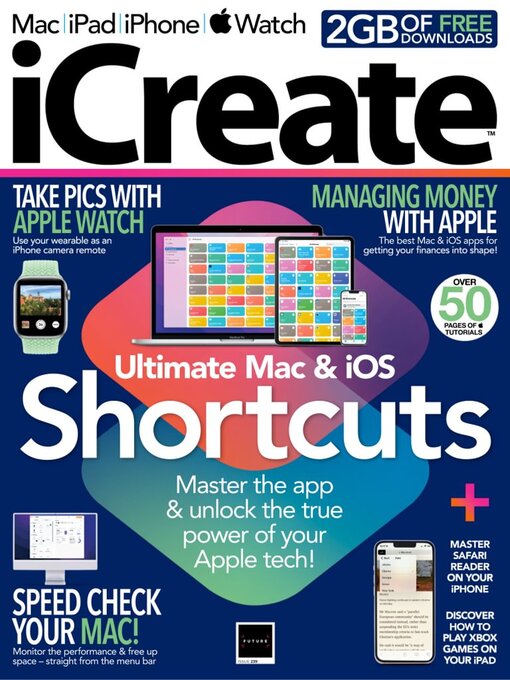
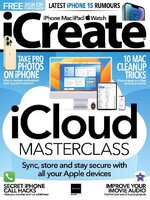 No. 249
No. 249
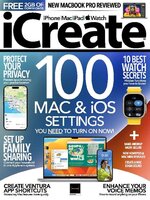 No. 248
No. 248
 No. 247
No. 247
 No. 246
No. 246
 No. 245
No. 245
 No. 244
No. 244
 No. 243
No. 243
 No. 242
No. 242
 No. 241
No. 241
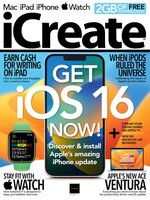 No. 240
No. 240
 No. 239
No. 239
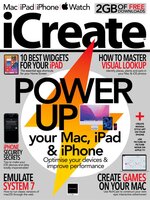 No. 238
No. 238
 No. 237
No. 237
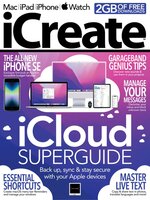 No. 236
No. 236
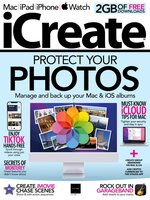 No. 235
No. 235
 No. 234
No. 234
 No. 233
No. 233
 No. 232
No. 232
 No. 231
No. 231
 No. 230
No. 230
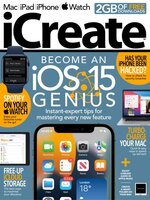 No. 229
No. 229
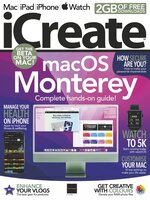 No. 228
No. 228
 No. 227
No. 227
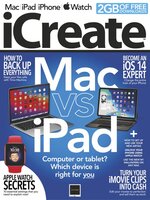 No. 226
No. 226
