iCreate is the creative magazine for Apple computer users. Made for Mac users by Mac users, it provides sumptuously designed, essential content for Apple aficionados and switchers alike. Featuring in-depth tutorials in iMovie, iPhoto and the rest of the iLife applications as well as iTunes and Mac OS X, it is the magazine no Apple addict can be without. If Apple made a magazine, it would be iCreate. Please note: Digital versions of the magazines do not include the covermount items or supplements that you would find on printed editions.
Welcome • “Our iCloud Masterclass will help you un-fankle the complexities of the service”
iPod 3rd gen (2003)
Leaked images reveal new iPhone 15 features • Slightly different dimensions, less-protruding camera bumps and possibly a new red colour
5 Things we learned this month
Macintosh LC (1990)
iCloud MASTERCLASS • How to understand and utilise the full power of Apple’s iCloud service
Give your iPhone portrait photos the professional touch
Enhance the sound quality of your iMovie projects
Get in the moment with clever compositing • How to place your subject in a new location using smooth green screen techniques in Final Cut Pro
How to get Glitch-y in GarageBand
Make your tracks explode with our Solo and Mute power tips
Enable Advanced Data Protection for iCloud • Make sure that only you have access to your iCloud data stored by Mac, iPhone and iPad devices
Speed up the web with some simple Safari tweaks • Discover how to configure Safari’s settings to make web pages load and display much faster
Forward emails and set vacation responses • Use iCloud Mail to set up automated responses when you are away and forward emails to another account
Turn back the clock with a retro text editor
Install and manage fonts with Font Book
Create your own Memoji for the login screen
10 essential Mac maintenance tasks
Stay focused with Ventura
Discover the secret iPhone call hacks!
Record your iPhone screen with sound
Follow your favourite football team in News
See public transport costs in Maps directions
Master the Calculator app on iPhone
Create workspaces on your iPhone • app credit: Notion Labs, Inc
Manage iCloud shared files and folders on iOS • Use your iPhone to create shared files and folders, and view and manage shared items in iCloud Drive
Perform a reverse image search on your iPhone • Like what you see in a photo and want to discover more? The easiest way is to use the image as the basis for a search
Get the most out of Quick Notes on your iPad • Quick Notes is an easy way to jot down thoughts and ideas on your iPad without leaving the current app you are using
Create an adventure game using RichCast • RichCast is now available on the iPad, allowing you to produce interactive experiences without the need for code
How to manage your Apple Watch storage • Don’t clog up your wearable with apps and media – follow these management tips
Turn your Apple Watch into a notepad • How to use the Notebook app to capture ideas and thoughts – all from your wrist
Use SharePlay on Apple TV to watch content with others • Loving the latest TV series and want to experience it with friends and family? Time to switch on SharePlay
Genius Bar • Our Apple devices and the software on them are some of the finest products on the planet, but even they have their moments. We’re here to give you expert advice and get you back up and running in no time
Klipsch The Sevens Powered Speakers
Marshall Middleton Bluetooth Speaker
Creative Sound Blaster X5
Accessories
Affinity Photo 2 for iPad • Serif’s powerful...
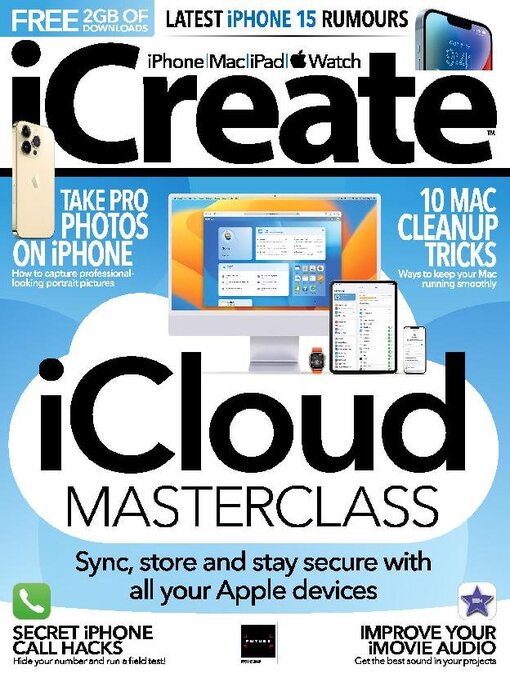
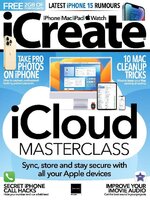 No. 249
No. 249
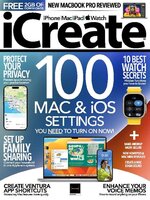 No. 248
No. 248
 No. 247
No. 247
 No. 246
No. 246
 No. 245
No. 245
 No. 244
No. 244
 No. 243
No. 243
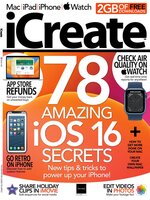 No. 242
No. 242
 No. 241
No. 241
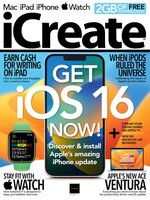 No. 240
No. 240
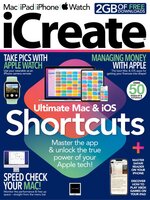 No. 239
No. 239
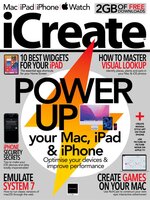 No. 238
No. 238
 No. 237
No. 237
 No. 236
No. 236
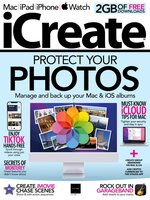 No. 235
No. 235
 No. 234
No. 234
 No. 233
No. 233
 No. 232
No. 232
 No. 231
No. 231
 No. 230
No. 230
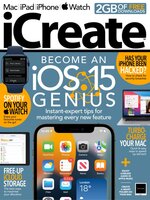 No. 229
No. 229
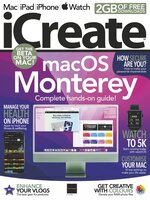 No. 228
No. 228
 No. 227
No. 227
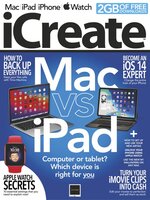 No. 226
No. 226
