iCreate is the creative magazine for Apple computer users. Made for Mac users by Mac users, it provides sumptuously designed, essential content for Apple aficionados and switchers alike. Featuring in-depth tutorials in iMovie, iPhoto and the rest of the iLife applications as well as iTunes and Mac OS X, it is the magazine no Apple addict can be without. If Apple made a magazine, it would be iCreate. Please note: Digital versions of the magazines do not include the covermount items or supplements that you would find on printed editions.
iCreate 245 • “How do you begin to unravel the conundrum of which iPhone or iPad to buy?”
iCandy
Will the iPhone 15 be completely buttonless? • Rumours suggest that the next generation of iPhone could ditch physical buttons altogether
5 Things we learned this month
iCandy
THE ULTIMATE iPHONE & iPAD BUYER’S GUIDE • Everything you need to know before you buy your next Apple device
Achieve selective focus effects with your iPhone camera • How to shoot and edit photos to get a background (or foreground) blur while keeping the main subject sharp
Capture and edit a beautiful autumn scene • Shoot and grade your footage to produce a slick autumnal sequence, utilising slow motion and cinematic effects
Stabilising footage: Action Mode vs in-app tools • How does the iPhone 14’s in-camera stabilisation compare to Final Cut Pro’s advanced tools?
Work with Controller automations for MIDI regions • Discover how to edit software instrument performances with automated Piano Roll adjustments for note velocity, modulation, pitch and more
Adding reverb with ChromaVerb in Logic Pro X • Polish up your drum loops by transforming them into new beats with this simple effect technique
Use your iPhone as a webcam and enhance your video calls • The latest iPhones have amazing cameras, so why not use them as a webcam for your Mac as well?
Get the most from Music in macOS Ventura • Discover how to follow your favourite bands, make playlists and get the best sound quality from Apple Music
Master Weather and explore the world • There is more to the new Mac Weather app than you might think; get to know the map and its many capabilities
Batch convert images to other file formats • Use Preview and Finder to batch convert multiple images at a time to different file formats
Create AI artwork with DiffusionBee • Produce fantastic art and fantasy images using artificial intelligence to interpret a text description of what you want
Top 10 Quick Look features
Adventures with WATCH ULTRA
Make use of Google’s Lock Screen widgets
Utilise the iPhone’s LiDAR scanner
Add haptic feedback to the keyboard
Customise Apple’s suggested strong passwords
Never forget an email: use Remind Me
Use Follow Up in Mail to get responses
Use Photo Shuffle on the iPhone Lock Screen
Customise the iPad Podcasts app sidebar
Fun iPad apps for Christmas
Launch Shortcuts from the Ultra Action button
Improve your fitness without the unnecessary pressure
Watch shows and movies for free with Amazon Freevee
Genius Bar • Our Apple devices and the software on them are some of the finest products on the planet, but even they have their moments. We’re here to give you expert advice and get you back up and running in no time
Audio Pro A48 Multiroom Speakers
Lenco LS-100WD Turntable & Speakers
Accessories
Pomodoro Timer – Focused Work
iPod nano (2nd gen)
iCreate
NATIONAL BOOK TOKENS

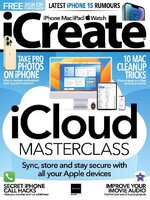 No. 249
No. 249
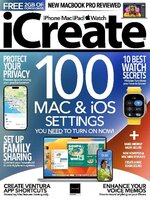 No. 248
No. 248
 No. 247
No. 247
 No. 246
No. 246
 No. 245
No. 245
 No. 244
No. 244
 No. 243
No. 243
 No. 242
No. 242
 No. 241
No. 241
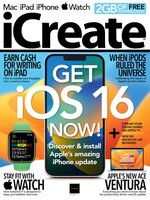 No. 240
No. 240
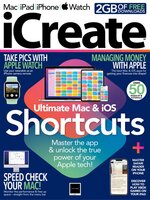 No. 239
No. 239
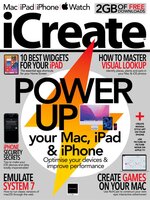 No. 238
No. 238
 No. 237
No. 237
 No. 236
No. 236
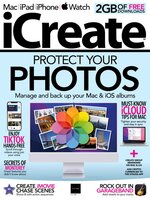 No. 235
No. 235
 No. 234
No. 234
 No. 233
No. 233
 No. 232
No. 232
 No. 231
No. 231
 No. 230
No. 230
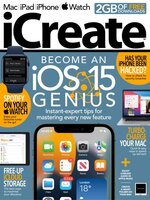 No. 229
No. 229
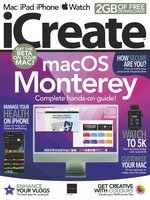 No. 228
No. 228
 No. 227
No. 227
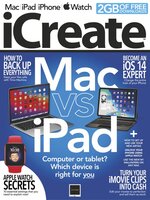 No. 226
No. 226
