iCreate is the creative magazine for Apple computer users. Made for Mac users by Mac users, it provides sumptuously designed, essential content for Apple aficionados and switchers alike. Featuring in-depth tutorials in iMovie, iPhoto and the rest of the iLife applications as well as iTunes and Mac OS X, it is the magazine no Apple addict can be without. If Apple made a magazine, it would be iCreate. Please note: Digital versions of the magazines do not include the covermount items or supplements that you would find on printed editions.
“My trusty Mac reached the dreaded point of being un-upgradable”
Meet the experts
Free with your magazine
An incredible gift for subscribers
Apple plans to turn iPads into smart displays • Rumours suggest that a new dock accessory is in the works to make your iPad a true home hub
5 Things we learned this month
iCandy
MAC POWER TIPS
Set the Camera app to get a specific look every time • Use Photographic Styles and filters to change colours and tones before or after you snap a shot
Use some multi-screen magic for eye-catching projects • How to enhance your iMovie projects with split-screen and picture-in picture-effects
Use panning split-screen effects in Final Cut Pro • How to use a panning tripod to add camera moves to digital doppelgänger footage
Finalise your GarageBand projects with track locking • Learn how to keep accidental edits at bay with a look at how locking tracks keeps projects safe
Resequencing sample loops with Quick Sampler • Discover how to polish up your Logic Pro drum loops by transforming them into new beats
Use web apps from the menu bar with MenubarX • Add a mini browser to the Mac’s menu bar and access websites and services without running Safari
Customise the context menu on your Mac • How to add, remove or change items on the ctrl+click menu in Finder, Safari and other apps
Get the most from your Calendar notifications • Create multiple notifications for events, with countdown alerts and more. Never miss another event
How to use Voice Control on your Mac • Stop typing and clicking, and control apps on your Mac with your voice. Save time and effort!
Customise Pages and start the way you want • Save time and effort by setting up Pages with your favourite layout, font, and other document attributes
10 essential menu bar tools • Add extra features and functions to your Mac using menu bar tools and boost your productivity
Improve your APPS • Apple’s core Mac & iOS apps work well, but could they be better? We explore the other possibilities, should you wish to replace any
Use iOS 16’s improved Spot light search • Searching the iPhone just got better with iOS 16. Stop searching in apps and search with Spotlight
Capture text from images and videos in Photos • Capturing text from media works perfectly on an iPhone. It’s hard to believe it is a new feature
Explore new features in Visual Look Up • Visual Look Up works in more places and identifies more things in iOS 16, including identifying images in Safari
Plan a trip with multiple stops • Planning on getting from A to Z but want to drop by at B, E and G along the way? Now you can
Link directly to a single Apple Note • Apple does not specifically offer Apple Note linking, but there is a hack that makes it possible
Install and manage Safari extensions in iOS 16
Collaborate on projects using Messages
Manage your Wi-Fi networks in iOS 16
Convert handwritten notes to text on iPad • Use Apple Pencil and the Scribble feature to take notes and see them appear as typed text
Schedule emails and create reminders to respond • You can now better manage when you send...
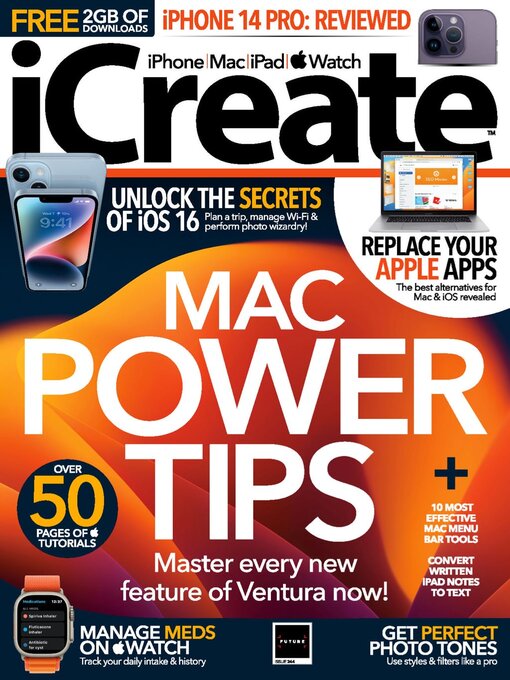
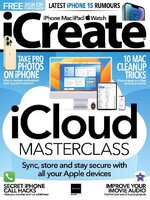 No. 249
No. 249
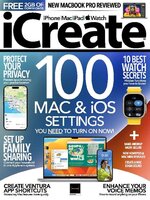 No. 248
No. 248
 No. 247
No. 247
 No. 246
No. 246
 No. 245
No. 245
 No. 244
No. 244
 No. 243
No. 243
 No. 242
No. 242
 No. 241
No. 241
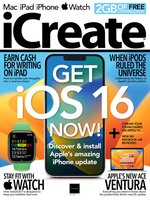 No. 240
No. 240
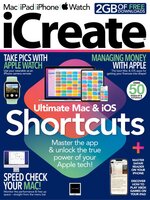 No. 239
No. 239
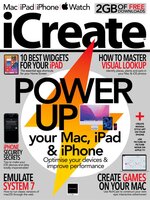 No. 238
No. 238
 No. 237
No. 237
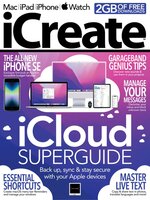 No. 236
No. 236
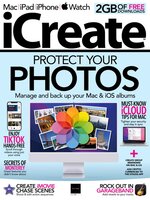 No. 235
No. 235
 No. 234
No. 234
 No. 233
No. 233
 No. 232
No. 232
 No. 231
No. 231
 No. 230
No. 230
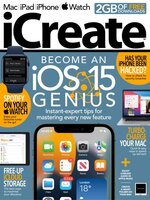 No. 229
No. 229
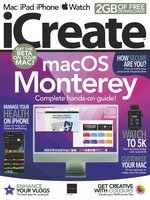 No. 228
No. 228
 No. 227
No. 227
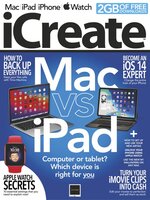 No. 226
No. 226
