iCreate is the creative magazine for Apple computer users. Made for Mac users by Mac users, it provides sumptuously designed, essential content for Apple aficionados and switchers alike. Featuring in-depth tutorials in iMovie, iPhoto and the rest of the iLife applications as well as iTunes and Mac OS X, it is the magazine no Apple addict can be without. If Apple made a magazine, it would be iCreate. Please note: Digital versions of the magazines do not include the covermount items or supplements that you would find on printed editions.
iCreate 241 • “Ventura thrives in a power-rich environment, bringing more epic additions to macOS”
iPhone 14: what can we expect from Apple? • We’re a month away from Apple’s most hotly anticipated iPhone yet. Here’s what we know…
5 Things we learned this month
iCandy
Get ready for Ventura • Take a guided tour through Apple’s huge new macOS update, coming to a Mac near you this autumn
Capture professional portrait shots in Photos • Creatively shoot and edit people pictures to create eye-catching portraits on social media sites
How to add different camera angles to your movie • Shoot and edit a sequence featuring classic Hollywood camera moves such as tilt, track, pan and POV
How to create your own wildlife documentary • Learn how to shoot, edit and enhance wildlife clips captured in your own back garden
Add an audio soundtrack to a movie in GarageBand • If you need to put sound to pictures, GarageBand allows movie files to be opened for editing the audio track
Getting Started with Spatial Audio in Logic Pro • We show you how to set up your own projects for Spatial Audio mixing
Get your Mac ready for macOS Ventura
How to forward or redirect your emails • Do you know the difference between forwarding and redirecting emails? Here’s what you need to know
Clean up the web with DuckDuckGo for Safari • Block trackers and hide annoying adverts on web pages with the DuckDuckGo Safari extension for faster browsing
How to publish your photos on the web • Make a website to show off your best photos, all from within the Photos app on the Mac
Work with your documents online and offline • How to store your documents in iCloud, but control whether they are online or offline and create local documents
Manage zip and other archives with PeaZip • Take control of zip archiving and create custom zips that take advantage of all the features
Invert a picture’s colours using Preview • If you want to switch an image’s colours around, Preview lets you make light work of the task (and save ink when printing it out!)
How to use mail merge features in Pages • Create lists of people and then use mail merge in Pages to print personalised documents on the Mac
Inside watchOS 9 • How the autumn update promises new ways to stay connected, active and healthy with your Apple Watch
How to turn your iPhone into a handy dash cam • The iPhone is a more than capable video camera which also makes it a perfectly serviceable dash cam
Play TikTok videos in the background • You can now continue watching or listening to live streaming footage after closing the TikTok app
Automatically reply to texts when driving • Send a message to anyone who contacts you while you’re driving
Create a gaming mode for your iPhone • Serious gamers can use the Focus feature to create a game mode
Measure your DIY jobs using an iPhone • Ditch your tape measure and see how big or small objects are by using your iPhone’s in-built Measure app
Delete or deactivate your Instagram account • You can now permanently delete – and still temporarily remove – your Instagram account from within the iOS app
Work with PDF documents on...

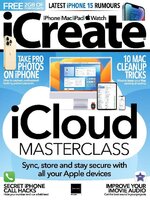 No. 249
No. 249
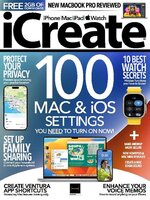 No. 248
No. 248
 No. 247
No. 247
 No. 246
No. 246
 No. 245
No. 245
 No. 244
No. 244
 No. 243
No. 243
 No. 242
No. 242
 No. 241
No. 241
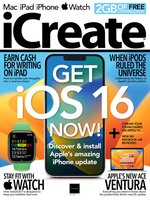 No. 240
No. 240
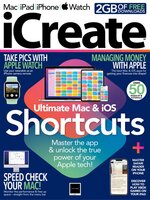 No. 239
No. 239
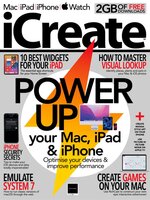 No. 238
No. 238
 No. 237
No. 237
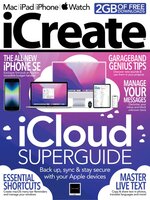 No. 236
No. 236
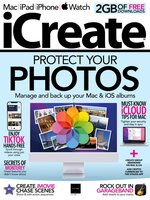 No. 235
No. 235
 No. 234
No. 234
 No. 233
No. 233
 No. 232
No. 232
 No. 231
No. 231
 No. 230
No. 230
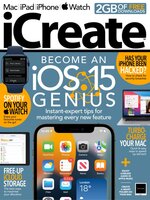 No. 229
No. 229
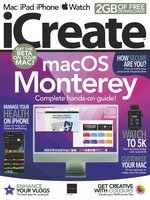 No. 228
No. 228
 No. 227
No. 227
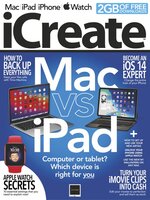 No. 226
No. 226
