iCreate is the creative magazine for Apple computer users. Made for Mac users by Mac users, it provides sumptuously designed, essential content for Apple aficionados and switchers alike. Featuring in-depth tutorials in iMovie, iPhoto and the rest of the iLife applications as well as iTunes and Mac OS X, it is the magazine no Apple addict can be without. If Apple made a magazine, it would be iCreate. Please note: Digital versions of the magazines do not include the covermount items or supplements that you would find on printed editions.
Welcome
Meet the experts
Free with your magazine • Instant access to these incredible free gifts…
New iPhone SE brings peak performance • The Apple March event was a big one, let’s kick off with the new iPhone…
5 Things we learned this month
iBook G4 (2003)
iCloud SUPERGUIDE • How to understand and utilise the full power of Apple’s iCloud service
Apply some monochrome magic to your photos • How to use a variety of techniques to create striking black and white shots
Change location with green screen techniques • Creatively combine layered clips to place a person in a completely new location
Make text messages appear in Final Cut Pro • Add animated floating speech bubbles to illustrate an iPhone text message conversation in your project
Quantising MIDI notes for better timing • When your natural musical timing isn’t impeccable, you can try using Quantisation to improve the timing
Auto-panned Percussion with Step FX • Learn how to use Step FX and create more movement in your Logic Pro percussion tracks
Create your own window manager with Shortcuts • Organise windows on the desktop to centre them, tile them in corners and more, using the Shortcuts app
Bulk process images at the command prompt • Use the tools built into macOS to manipulate images from the command line in a Terminal window
Blur your house in Google Maps and Apple Maps • If you don’t want the public to virtually peep at your property, it’s time to hide it from view
Control Reminders from the menu bar • You don’t need to open the Reminders app to create a reminder. Do it from the menu bar
Use content caching on the Mac to share updates • Save internet bandwidth and speed up macOS, iOS and iPadOS updates using a cache on the Mac
Edit video and audio in Keynote slides • Use the editing controls to make video clips in Keynote stand out. We show you how to trim them and add effects
10 ways to free up space on a Mac • The Mac range starts with just 256 GB of storage, so save space to free up storage
MASTER GARAGEBAND’S BIGGEST EVER UPDATE! • Discover the amazing new ‘A-list’ sounds and how to use them in your own projects
Master the Live Text feature in iOS 15 • Use Live Text to copy and share text in photos, translate languages, make a call and much more besides!
Make calls over Wi-Fi on your iPhone • Find it hard to get a decent cellular reception? Then make and receive calls over a Wi-Fi connection instead
Stop receiving texts from people you don’t know • Declutter your messages by only allowing texts from your contacts
Monitor how steadily you are walking • Use the Health app on your iPhone to track how wonky you may be walking and assess your risk of falling
Discover where you have been by viewing location data • Your iPhone can keep track of the locations you have visited
Understand and improve the food you eat • The free NHS Food Scanner app offers an easy way to monitor and improve what you eat
Manage your life in efficient style with the Notion app • Notion can be customised to fit your tasks and projects
Create and view app privacy reports • See the data,...
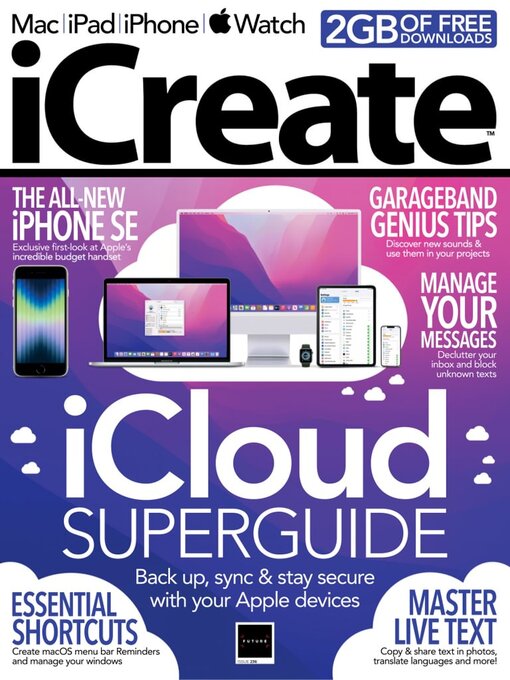
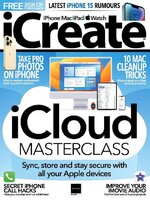 No. 249
No. 249
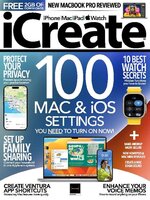 No. 248
No. 248
 No. 247
No. 247
 No. 246
No. 246
 No. 245
No. 245
 No. 244
No. 244
 No. 243
No. 243
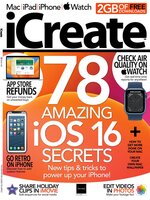 No. 242
No. 242
 No. 241
No. 241
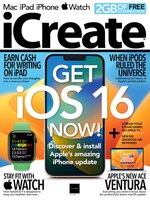 No. 240
No. 240
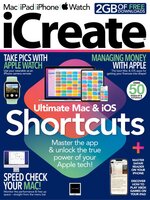 No. 239
No. 239
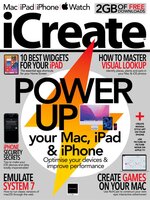 No. 238
No. 238
 No. 237
No. 237
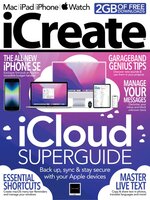 No. 236
No. 236
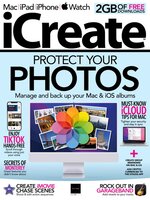 No. 235
No. 235
 No. 234
No. 234
 No. 233
No. 233
 No. 232
No. 232
 No. 231
No. 231
 No. 230
No. 230
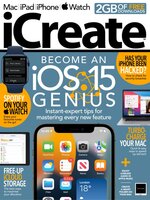 No. 229
No. 229
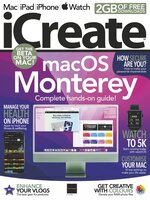 No. 228
No. 228
 No. 227
No. 227
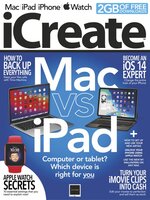 No. 226
No. 226
